價格:免費
更新日期:2017-06-01
檔案大小:28.9 MB
目前版本:1.1
版本需求:需要 iOS 9 或以上版本。與 iPhone、iPad 及 iPod touch 相容。
支援語言:俄文, 加泰羅尼亞文, 土耳其文, 德語, 法文, 義大利文, 英語, 葡萄牙文, 西班牙文
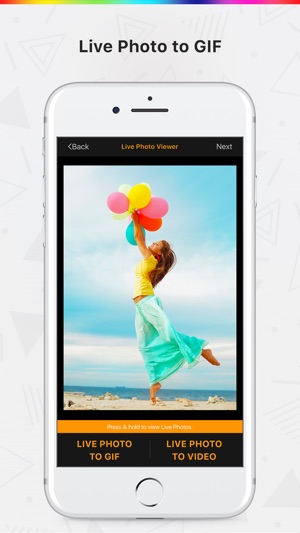
■ Maker GIF from Your Live Photo
■ Convert Your Live Photo to Video Clips
*** No Water Mark!
Features:
=======
• Convert Live Photo into GIF
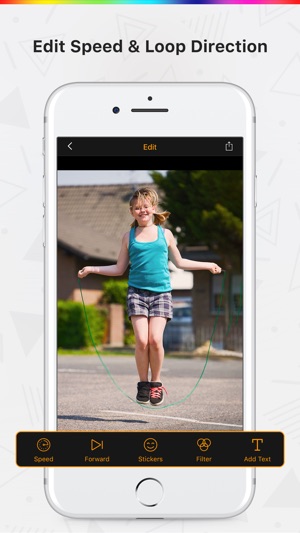
• Make Reverse GIF from Live Photos
• Make Video Clips from Live Photos
• Edit the Speed of GIF Frames
• Add Funny Stickers & Emojis
• Add Text to GIF
• Apply Filters to GIF

• Share your Creation
Premium Features:
=============
- Unlock All Stickers
- Unlock All Text Fonts
Important: You need an iPhone SE or iPhone 6S/6S Plus or above or iPad Pro to capture Live Photos.

■ But how does it work on devices that do not have 3D Touch?
When receiving a Live Photo via AirDrop or in a Shared Photo Album, simply tap and hold your finger on it. The photo will then come to life, showing 1.5 second of live footage before and after the actual shot.
If you were sent a Live Photo via Messages, you will first have to tap on the photo thumbnail in your conversation, then tap and hold on the full image to see it animate.
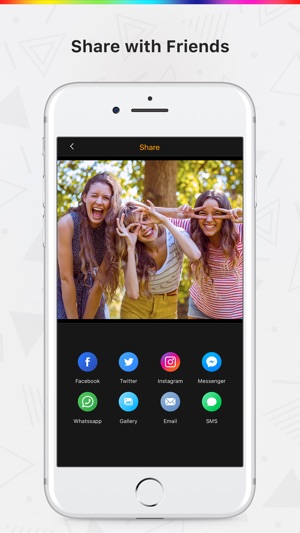
支援平台:iPhone, iPad
